How to Run or Install Adobe Flash Player for Android (Download adobe flash player apk) https://ift.tt/2EDhctc
Sideload Adobe Flash Player Apk for Android Free or use any of these App to play Flash.
For decades, Adobe Flash Player dominated the web to play animated graphics, videos, or playing a slew of online games. Flash works either as a browser plugin or as a standalone player that enables android users to enjoy flash content on smartphones. Unfortunately, Adobe Flash is no more built-in on Android devices as the company decided not to continue support for the flash player on Android as many new formats like HTML5 take its place.
However, Flash and SWF files are still has a huge presence on the internet. Many of us still want to be able to run or install flash player. Luckily, you can download Adobe Flash Player Apk for Android and install it by sideloading the apk file. Alternatively, you can install a browser app that comes with a flash plugin.
How to download and install Adobe Flash Player Apk
Users can still download the Adobe Flash Player apk for free and sideload on most android phones or tablets. It will work on most devices running from Android 4.0 icecream Sandwich, 5.0 Lollipop, 6.0 Marshmallow, 7.0 Nougat, or higher. But the most recent version of Android 11 completely removes the flash support. So, your only option is a third-party browser to view Flash content.
- Download the flash player apk from ApkMirror.
- Go to the Settings menu, select Security then select Unknown Sources to enable it (tap OK to confirm).
- Now locate the apk file in file manager it downloads folder then Tap install_flash_player.apk.
- When prompted, tap Install and once installed tap Done.
- Finally, install Firefox as Adobe Flash Player will not work with google chrome browser on android. You need to use the default browser or download a Flash compatible browser from the list below. You may also need to activate the flash plugin by going to the Settings menu in the browser itself.
How to run flash on Android without installing adobe flash player apk?
The easiest way to run flash on a mobile phone is to install a browser app that supports Flash. Since the native flash player app not receiving new updates, we recommend using one of these apps for better security features. Let’s have a look at the best android browser with Flash plugin.
Puffin
Puffin Web Browser is the quickest to way run flash on your smartphone or tablet. The app includes Puffin Web Browser includes Adobe Flash Over the Cloud that serves the latest version of the Flash player. Users can surf the web with the ability to play games, watch TV and video, and access a multitude of Flash content all types of flash content as if the naive flash player were installed locally on the device.
The cloud servers actually make it’s very efficient by off-loading all resource and power handling it remotely which makes content runs smoothly even on lower-end devices. However, there are some drawbacks. Since the servers are USA based, users won’t be able to play contents restricted to U.S. Puffin also offers very fast webpages loading, security features to protect from hackers, other tools, and customizations and theme options. Ultimately this is the best deal to get flash on android.
FlashFox
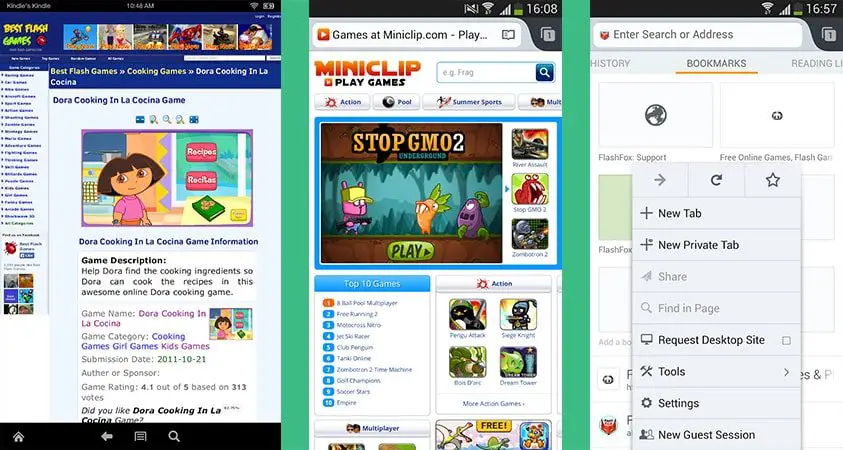
FlashFox is another popular Flash Browser for android. It primarily aims to let users have a full web browsing experience with Adobe Flash Player. The app offers excellent performance playing all-flash and html5 based content without any extra add-on or plugin. It’s fast, secure for private surfing internet, and even has desktop-to-mobile Sync features.
Photon
Photon is another Flash Player & Browser to access Flash content. It works on the web and also able to play files on your phone. All Flash videos and Flash games compatible. So, you can play some of those classic online games. Photon supports formats like FLV and SWF and all modern formats as well.
The app works like a regular browser for super-fast web browsing and has a small lightning bolt button to activate Flash support.
Dolphin Video

Dolphin Browser used to be the best Flash player on Android. However, the developer now offers a standalone Flash player app names Dolphin Video. Unfortunately, it doesn’t let the user see flash contents on websites. Instead, users can only play flash videos from local storage or download the flv or SWF file first. Luckily, you can put a URL of a video file or use a link to Live Streaming for TV or soccer matches. It even let users search videos online form popular video services and play them directly. It’s a great media player capable of high-resolution videos.
Using an app like the Puffin browser is the best solution as it is fast, reliable and has lots of tools and features. If you decide to the native flash player, make sure you download adobe flash apk for Android and keep your copy safe. In the meantime, manufacturers and developers will continue to improve support for HTML 5 in the future.
from Get Android Stuff https://ift.tt/34FgfM2
 Reviewed by Benny
on
August 27, 2020
Rating:
Reviewed by Benny
on
August 27, 2020
Rating:


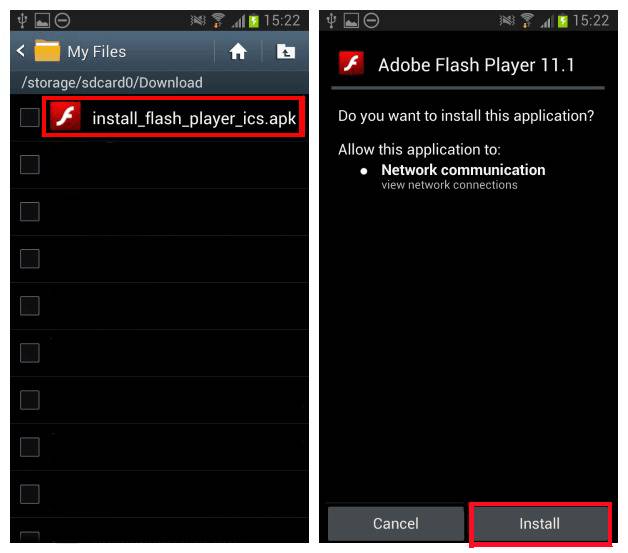
No comments: