Defragment android devices with a cleaner app to boost speed, performance, smooth gaming and enhanced battery life

Have you ever experienced the “not enough space” error while trying to install a new app even though you have space? Annoying right? Is your phone has some lags over time or draining battery faster? Ever wondered if there is redemption for you? Yes, an android cleaner app is what you need to optimize your phone or tablet.
What is a cleaner app?
A cleaner app supposes to tune the device by removing junk files left by uninstalled apps, clear cache files ( form apps, ads, and browsing internet) to improve speed and gaming performance. Some app also offers a host of other utility such as temperature regulation, privacy management, and frees up storage, among other useful functions. Unfortunately, many so-called cleaner apps are garbage with ads, malware, and even virus. These apps have no privacy regard and aimed to steal personal data. So, users should choose an optimization tool for android carefully.
How android cleaner apps work
Some people ask, “Do android RAM cleaner apps really work?” here is how a cleaner app can speed up your Android tablet or phone.
Cache cleaning: Cache files temporarily stored on your phone by the installed applications use up system space and slow down your Android. Removing these alone will significantly improve speed and free up space to eliminate the “not enough space’’ problem when downloading from Google Play Store.
Freeing up RAM and storage space: Killing a useless process running in the background will free up RAM on your device while deleting repeated images and junk files will free up storage space.
Gaming performance enhancement: If your device keeps freezing and lagging when you play applications, then a game booster is what you need to enhance your gaming experience.
Despite what critics say, the stone cold facts remain that millions of android users continue to enjoy the cool functionality and control of their devices using cool free cleaner apps. The following ten of the best;
10 best android cleaner app that actually works
CCleaner: Cache Cleaner, Phone Booster, Optimizer
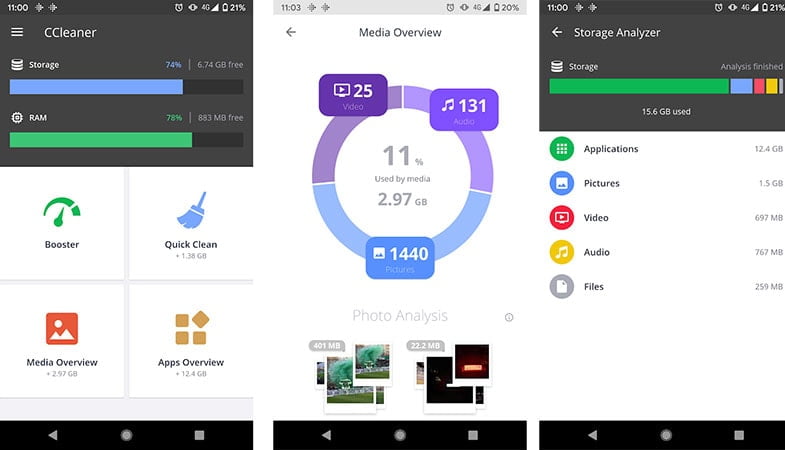
With it’s easy to use interface, CCleaner is the most user-friendly app that places the power to control the efficiency of your tablet or phone. We are talking complete solutions for cleaning, optimization, and freeing up storage space by uninstalling applications you don’t need and deleting junk files and ancient logs.
- Cleaning junk files
- Optimization
- Free storage space
- Manage applications
- No Ads and clutter
- Monitor system resources
Clean Master (Boost & Applock)
This is one of the most trusted and popular android cleaner apps with multiple functionalities in one. This app doubles as antivirus protection for your tablet to detect and delete malicious files and malware long before it can damage your files and crash your android device. Below are some of the key benefits of using this app.
- Free antivirus program is embedded
- Battery management for power saving
- Instant RAM booster
- Junk files cleaning
- Protect privacy with Applock
Systweak: Best Ad-Free Cleaner for Android
Systweak is a combination of several modules to optimize the various corners of your device. For example, user can block notifications from particular apps with notification module, WhatsApp Module put all media files in one place for quick view and delete to free storage.
There is also an app manager to locate rarely used apps quickly and get rid of them. Another impressive feature is the duplicate files cleaning module that allows to scan and remove duplicate items and recover wasted space. Also, the battery saver add-on can put apps in hibernate mode to extend battery life.
- Completely free without ads
- 1-tap quick device optimization
- Apps Manager
- Anti-Malware scan to prevent data corruption and infection
- Built-in File Explorer
- Hibernate Apps for battery saving
SD Maid – System Cleaning Tool
SD Maid is the best cleaner tool for advanced users with rooted devices. A full-fledged file explorer allows users to browse all the folders in-depth and remove unneeded files from the system. It is one of the few apps that actually works well to clean and remove expendable files to optimize databases. Sd maid is capable of detecting unnecessary files left by former apps and duplicate pictures, music, or documents.
- Full-fledged file explorer
- In-detpth analysis of system files
- Automated scanning
Droid Optimizer
Appreciate by thousands of users; Droid Optimizer has been installed more than a million devices. It is a simple tool for new android users without any complex UI or tools, that fine-tunes a device with an easy to follow wizard. Users can also set up regular automated cleaning to clean up application cache, stop background apps, and delete any unnecessary files.
The main UI greets with an widget that displays stats on free space and Ram usage along with a rank score to motivate optimising frequently. One useful feature is the ability to automate switch On/Off WiFi at preset times or whenever the screen goes off.
- Simple interface
- Automate Tasks
- Dark theme
1Tap Cleaner (clear cache, and history log)
In addition to cleaning, boosting and speeding up your device to run at optimum performance, the 1 Tap Clean & Boost app will help you kill background tasks and processes and thus free up memory space on your RAM. If your tablet or android phone has been freezing all too often or annoyingly slow then, some illegal background processes could be the cause.
- Battery uses monitoring
- On tap Cache cleaning
- Background app killer
- One tap optimization
All-In-One Toolbox: Cleaner, More Storage & Speed

Boasted with more than 30 tools in one package All-In-One Toolbox is the most comprehensive Free Cleanup app that provides a junk cleaner, history eraser, speed booster, memory optimizer, battery optimizer, CPU cooler and many more.
At a glance, users can see how much ram and rom are currently in use. 1 tap Boost function get rids of system cache. One-touch CPU cooler terminates the resource-hungry background apps to cool down the device. There is also a Boost+ features available for the premium version that automatically optimizes for speed. All-In-One Toolbox also allows to Add Plugins to extend the functionally like managing notifications and detecting ads to name a few.
- One lick Junk file cleaning
- Phone Status shows various infos
- Floating button to quickly access AIO tools
Cleaner
This app has a unique privacy advisor algorithm that will intelligently calculate your vulnerability to a breach of your privacy and give you an accurate assessment to help you to determine which apps are posing the biggest threat to your privacy.
- Junk file cleaning
- Privacy advisor
- One tap speed booster
- Battery and power saver
- App management
Norton Clean, Junk Removal
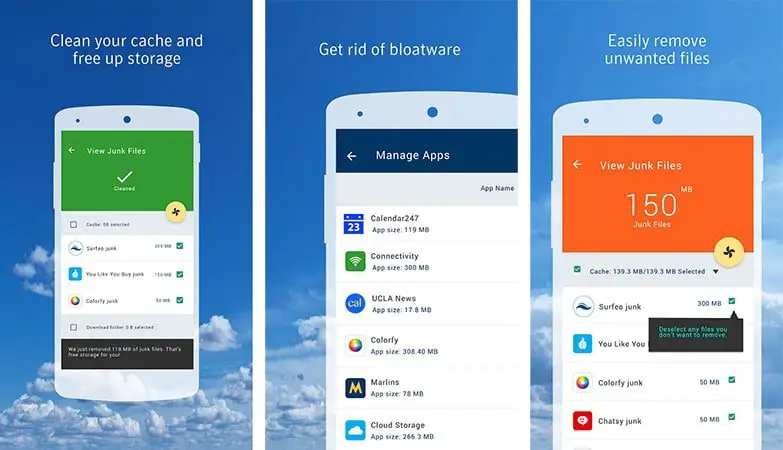
Mostly known for the Norton Antivirus for PC, Norton labs also developed a cleaning app that promised to clutter-free android devices. The app succeeded in keeping it minimal and everything is at your fingertips from removing junk, to optimize memory spaced manage Manage apps.
- Remove unnecessary APK Files to reclaim storage.
- Get rid of bloatware
- Recommendations for apps removal
Advanced Task Manager
Advanced Task Manager lets you view and remove unwanted or unnecessary processes of RAM, speed up phone, and save battery power. It also shows which processes are active, paused, and running in the background. The app can be configured to kill background tasks or apps automatically whenever you turn off the screen. For example, it’s a good idea to kill the GPS when you are not using it.
- Startup Kill
- Auto-Kill Processes
- One-Click Task Kill Widget
- Quick Uninstaller
Ultimately, the choice is yours, some cleaning apps are bound to perform better than others, but in the making of these lists, we strive to give you accurate descriptions of the best apps that actually work. Please leave your thought and comments in the section below regarding this list or your experience with the apps described above. Don’t forget to share with your friends the best android cleaner apps.
from Get Android Stuff https://ift.tt/2ASqvU0
 Reviewed by Benny
on
June 08, 2020
Rating:
Reviewed by Benny
on
June 08, 2020
Rating:

No comments: