These 10 GarageBand app will turn your phone or tablet into a mobile recording studio

Many people who are interested in creating music, music editing, and podcast creation will be aware of Apple’s GarageBand app, a digital audio workstation (DAW). The giant tech company’s music-making tool for its Mac and iOS platforms acts as a recording studio and makes it far easier for both aspiring musicians and experienced composers to bring music to life. It’s packed with features including music sequencer to record and playback multiple audio tracks, virtual software musical instruments, multiple music format support, pre-made audio loops, and more.
GarageBand brings music-making and the creation of tracks to your iPhone & iPad. That’s a great thing right? Even Windows users can install “GarageBand PC Version for Windows” with the help of parallel desktop software. But what about android users?
Is GarageBand available for Android?
While it’s true that GarageBand has a virtually unparalleled reputation, a notable drawback is that Android device owners have been left out of the loop when it comes to the popular music making app.
Is there an Android equivalent to GarageBand?
However, the good news is that there are other options on garageband for android that works similarly with most features available. This list is compiled of the best GarageBand alternative apps. There are a huge amount of apps trying to emulate GarageBand and its features. All of the following have something unique to offer so do check them out to decide which is the best for you depending on what kind of music you are interested in.
What are the Best Garageband app for Android?
- MUSIC MAKER JAM
- HEAT SYNTHESIZER
- AUDIO EVOLUTION
- WALK BAND
- REMIXLIVE
- CAUSTIC 3
- G-STOMPER STUDIO
- MY PIANO
- J4T MULTITRACK RECORDER
- FL STUDIO MOBILE
The majority of these apps are free to download but do note that some also include in-app purchases (IAPs) for additional features. Some also require up upgrading to a premium version for the fullest features and possibilities. You could soon be recording and mixing your music on your Android device, making it possible to do so at any time and anywhere you choose.
Music Maker JAM – Beat & Loop Mixer
Price: Free with Ads/ Offers IAP
Music Maker JAM is an extremely popular app with a high user rating of 4.5/5 stars on the Google Play Store. It’s easy to see why as the app is a jam (excuse the pun) packed with features, performs excellently, and has the appeal of its own music community. You can create beats and tracks across genres such as pop-rock, hip-hop, and house, and remix and share your work with others across the world. In fact, you can take part in global challenges by submitting your remixes and even gather a following of your own. Music Maker JAM includes beats, samples, and loops, and offers ten free mix packs with more than 2000 loops.
In-app purchases are available for much more, such as 300 Mix Packs and 500,000 loops. Features include an 8-channel mixer, the ability to record your own vocals, and sharing tracks via Facebook, YouTube, WhatsApp, SoundCloud and more. The app also has very effective controls for playing, music editing, and adjusting harmonies and tempos, making this one of our top choices.
HEAT SYNTHESIZER
This virtual analog subtractive synthesizer is a free beta demo version offering plenty of features and an active community. After checking it out you might then decide you want to upgrade and pay for the Heat Synthesizer Pro version, which includes support to save sounds. Features of Heat Synthesizer include a collaborative preset manager, real-time sound generation engine with FX section, 3 oscillators, 2 filters and much more, full VST integration, and the ability to send MIDI events to your sequencer using the keyboard of your Android smartphone or tablet. We particularly like the well-designed usere interface of this app and it’s definitely worth looking at.
Audio Evolution Mobile Studio
Price: Free/ $6.99
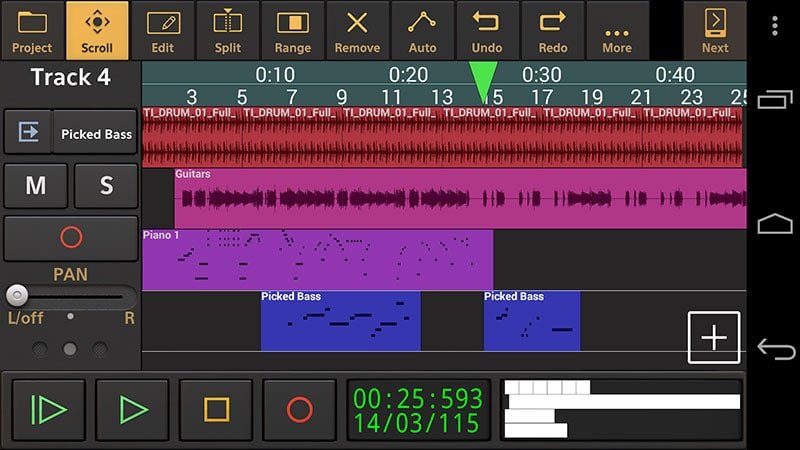
You’ll need the paid version of this multi-track audio/MIDI recording studio app from extreme Software Development for anything other than a trial so check out the free version first before you decide whether to splash your cash. The powerful app like garageband for android has a vast array of features, almost enough to compete against a desktop DAW, and you’re likely to feel it’s well worth the money especially if you’re an advanced user. To get your juices going, just some of the features are MIDI sequencing, loop playback, non-linear non-destructive editing, import of WAV, MP3, AIFF, FLAC, Ogg/Vorbis audio files, drum pattern editor, latency correction for track synchronization, metronome, unlimited number of tracks, an unlimited number of groups.
There’s a whole lot more including low latency and multichannel recording and playback using a USB audio interface, sample rate conversion, real-time sound effects, and unlimited undo/redo. Do note that some of these features may be dependent on the hardware capabilities of your device. Other things worthy of note are cloud syncing to Google Drive and the ability to interchange projects with the iOS version of Audio Evolution. In-app purchases are also available to expand your studio further.
Walk Band – Multitracks Music
This is one of the best option for those who want to focus on the use of virtual musical instruments. It includes an 88-key piano keyboard with single row mode, dual row mode, and interestingly a duet player mode, as well as five keyboard sounds including piano, organ, synth, and more.
Meanwhile, the guitar offers chords mode, solo mode, 3 types of guitar sound, midi and audio recording, and pitch bend, while the drum kit features drum pad mode, an array of demo beats, and a 5-drum kit of jazz, rock, percussion, hip-hop, and dance.
The app also supports an external MIDI keyboard over USB and the option to connect a YAMAHA, Roland midi keyboard/controller via Walk Band.
Remixlive – Make Music & Beats
Drummers, in particular, will enjoy Remixlive from MixVibes. It offers instant remixing so you can launch perfectly synchronized loops and easily create tracks in no time at all. Features include finger drumming in real time, 6 live-controllable FX + 6 beat repeat pads, advanced sample editing, and the ability to import songs from your music library.
You can also capture sounds through the microphone of your device and perfect them, change tempo, play in reverse mode and much more. When you’ve finished all that you can share your efforts via SoundCloud or email.
Caustic 3
Price: Free/ $7.99

This android garageband app can be a little overpowering for some users at first but it’s worth sticking with it. You can check out the demo version of the app for free but for full features such as song saving or exporting to WAV, Ogg and MIDI you’ll need to purchase the Caustic Unlock Key for £5.99. Caustic 3 will enable you to create music and is inspired by rack-mount synthesizers.
You can add up to 14 machines (from a selection that includes BassLine, BeatBox, 8Bit Synth, Modular, Subsynth, and FMSynth) to create your own rack with support for 2 effects per machine. The array of features is vast so this one will provide many happy hours of exploration and music-making.
G-Stomper Studio
Like some other apps in our best GarageBand alternatives for Android, this one comes as a free demo version but you’ll need to pay for the full version for all of the features it offers with no restrictions. The extras include additional content pack support, music sharing, and the ability to export patterns as MIDI. It’s an excellent tool for music production and it has been optimized for electronic live performances. Just a few of its inclusions are a polyphonic + monophonic step sequencer, track grid sequencer, 24 drum pads, piano keyboard, drum machine/groovebox, VA-Beast, sampler, and line mixer, and fans of synthesizer sounds will find a lot to enjoy.
My Piano
One of the joys of My Piano from Trajkovski Labs is that it’s free to download and also free to use, with no in-app purchases to spoil the fun. While it’s simpler than some other apps in our pick, it does give a cool virtual piano experience with decent sound quality. Features include 11 instruments, various sound effects, note velocity, aftertouch, and pitch bend, and integrated sampler and recorder. The recording system is easy to get the hang of and there’s a whole bunch more to like.
J4T Multitrack Recorder

This is a simple, convenient and effective app that acts as a 4-track recorder. It features loop function and track editing and allows you to import and export music (MP3/WAV), while audio effects include an equalizer, chorus, fuzz, reverb, compressor, and delay. We found it worked smoothly although it’s worth saying that it’s a more basic app that does not support live monitoring.
FL Studio Mobile
We’ve left this multi-track recording studio till last, as it’s the most expensive of our choices. However, it has a neat and intuitive interface that we found really appealing and has a plethora of features to take advantage of. You can record, sequence, edit, mix, and render songs to your delight, with single-track or multi-track MIDI file import and export, a vast variety of effects, the option to browser sample and presets, step sequencer, and configurable virtual drum pads and keyboard. It also supports full-screen DeX and Chromebook, as well as being able to share projects wirelessly to the FL Studio iOS or Windows versions.
If you constantly have ideas for new songs floating around in your head, or whether you’re a music beginner or professional, our look at the best GarageBand alternatives for Android means you can capture your ideas quickly and conveniently. The portability of phone and tablets and the apps that are used on them means you have this ability at your fingertips whenever you desire, and hopefully at least one of our picks will suit your needs.
Finally, one last thing to point out is that the performances of these apps may vary according to the hardware of your device and the Android version that is powering it. Therefore, that’s something to keep in mind for the ones that use a heavier amount of resources. If you want to drop us a line regarding which of these apps you find most useful, do feel free. In the meantime, happy music making!
from Get Android Stuff https://ift.tt/3cLiCxp
 Reviewed by Benny
on
April 25, 2020
Rating:
Reviewed by Benny
on
April 25, 2020
Rating:

No comments: