These step tracker app works as Pedometer to count steps on android
If you want to improve your health and fitness, walking is a real benefit. Using step counter apps is, therefore, a great idea for counting steps!

Mobile devices have so many uses these days, and many of us now use apps to help us improve our fitness and overall health. “Walking” is one of the best all-round exercises for wellbeing and to maintain or lose weight, thereby helping to prevent illness. It’s simple, doesn’t require any expensive equipment, and can be done at any time of day. Covering 10,000 steps per day is a good target for most people, though, for less active people, it’s wise to build up to that amount.
Can I use my phone as a pedometer?
Keeping a count of the steps done in a day helps to motivate us to walk more or maintain the amount of walking we do. However, it would be virtually impossible to count and remember, and that’s where a pedometer app or step tracker comes in. Using a step tracker app means there’s no need to purchase an expensive fitness tracker, as it can all be done with your mobile phone instead.
So, we’ve weeded out our choice of the best step counter apps for Android to keep track steps. Most of these are free to download and use, though a few also contain in-app purchases for additional services.
What is the best free pedometer app?
- STEP COUNTER
- EASY PEDOMETER
- ACCUPEDO
- PEDOMETER
- WALK WITH MAP
- GOOGLE FIT
- NOOM
- STEP COUNTER
- EASYFIT
- RUNKEEPER
Step Counter – Pedometer Free & Calorie Counter

Step Counter from the Leap Fitness Group has been downloaded more than 10 million times and has achieved a 4.7/5 star user rating on the Google Play Store. It’s a comprehensive, user-friendly app with a ton of features, and the built-in sensor to track your walks throughout the day. The app shows a goal for your steps and what you’ve done so far, stats across the week with your daily average, health aspects such as weight and fluid intake, and count calories burned, time, and distance covered. You can also earn achievement badges to spur you on even more.
One great advantage is saving battery life as Leap uses built-in-sensor instead of GPS to track steps so it doesn’t drain the battery. The foot step counter has a very nice & clear graph to look at, and it can count your steps, whether your phone is in a pocket, purse, armband, waistband, or in your hand. Don’t worry about the mention of in-app purchases, as all of the features are 100% free to use. However, you can remove the ads with an in-app purchase.
Easy Pedometer
Easy Pedometer is a basic stepper counter that’s a good place to start. The app has a lot of potentials and is undoubtedly worth trying out, although it does have ads that are a bit bothersome. However, it’s completely free to use with no in-app purchases, and we really like the appealing user interface. A walking plan designed for you according to your weight and height is a useful feature.
The app calculates the number of steps as well as calories and distance, and you can gain grades the more you walk/run. Further features include a daily report, detailed stats, steps ranking against your friends, and a personal health report.
Accupedo Pedometer – Step Counter

It’s easy to monitor your steps with Accupedo, with charts displaying your steps, distance, time, and calories burned. It stops and starts automatically whenever you walk and includes daily, weekly, and yearly logs. You can opt for GPS mode or power-saving mode, and customize your settings for sensitivity, body weight, daily goals, and more.
There’s also a handy widget, and your data can be backed up to Google Drive or your phone memory. If you want to share your progress (good or bad) with friends, you can do so through Twitter, Facebook, Messenger, and more. We found it to be very accurate, and the app also syncs with MyFitness Pal and supports the Google Fit platform.
Pedometer Step Counter

Simple Pedometer helps you to achieve your fitness goals and will encourage you to meet your goals. As well as the usual features, such as tracking your steps, distance, and the number of calories you burn, you can also set up custom walking modes and receive notifications if it doesn’t look like you’ll get to your target. A nice point with this app is the health and fitness community aspect, and for even more accuracy, you can enter your weight, step length, age, and gender.
Walk with Map My Walk
You can track and map all your workouts, review your performance, and find new walking routes and more with this app. It’s one of the popular feature-packed walking apps with a large community of users, and as well as tracking your steps, you can log more than 600 other activities. These include gym workouts, cycling, yoga, and cross-training, to name just a few. You can also get audio feedback or neatly use Gear Tracker, where you enter your new shoes, and it will tell you when it’s the right time to purchase a new pair of trainers based on your mileage.
The app also connects with more than 400 devices and syncs with Android Wear, Fitbit, Garmin, Jawbone, and more. In-app subscription purchases can be used for premium features such as personal training plans, live GPS tracking, and removal of ads, with pricing for monthly subscriptions at $5.99 per month or a yearly subscription for $29.99.
Google Fit: Health and Activity Tracking

Google’s proprietary health app is worth a look and will track just about any movement with Move Minutes. It was developed in conjunction with the American Heart Association and the World Health Organization and also features Heart Points. For example, you’ll earn less heart points for a gentle stroll but can ramp them up with more intense activity. Google pedometer also connects with many other apps, including Runkeeper, MyFitnessPal, and Nike+.
Noom: Health & Weight
Noom can help you to reach your fitness and weight loss goals and counts your steps 24/7 without consuming too much battery life, thanks to low-battery-drain sensors that detect the movement of your phone. It’s an excellent pedometer that enables you to connect with other people across the world that have similar objectives and spur each other on. Handily, the app connects with the Noom Coach: Weight Loss Plan, while the clean interface makes it a pleasure to use.
Step Counter
This is a nice solid app from ITO Technologies, and even though it’s not as packed with features as some other step apps, it works well enough to be included on our list of the best pedometer apps for Android. Simply press the Start button and start walking, and it will record your steps along with walking time, speed per hour, distance walked, and calories burned. Then you just touch on any of those factors to see a graph showing the required information.
For accuracy, you need to enter your age, weight, step length, and gender, and a nice feature is the ability to change the color themes.
EasyFit Pedometer
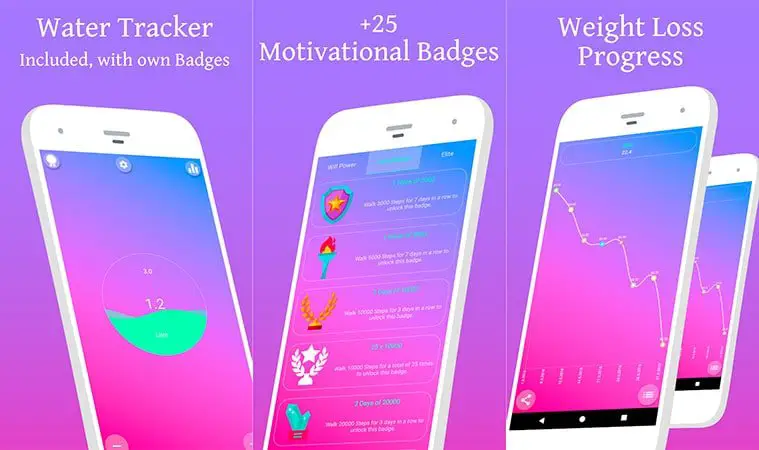
EasyFit is a gorgeous looking app with animated statistics, a weight loss tracker, and 30 attractive themes. There are motivational badges to make it more fun, and it features a special power save mode, so you don’t have to worry about it draining your battery. Additionally, the app includes a water tracker, and one of the best features is a widget displaying your steps and badge of the day to your Home screen.
Runkeeper – GPS Track Run Walk
If you’re an enthusiastic walker but not a runner, don’t be put off by this app’s title. Runkeeper is a massively popular app that works just as well for walking as for running and jogging along with many other activities. The GPS functionality shows details of your training in real-time, and you can set a goal that the app will coach you to get to. As so many people use the app, you might want to share achievements as you progress, and you can join challenges and gather exercise rewards too.
More features include audio cues to inspire you as you walk, help with route finding, Bluetooth connectivity, Spotify integration, stopwatch mode, and more. If you want the full premium experience, you can upgrade to Runkeeper Go for additional features. These include a tailored weekly workout schedule, a view of your progress, and live tracking. Nevertheless, there’s plenty to enjoy for free, and we didn’t feel the need for extras.
Which pedometer app is most accurate?
During our testing, we found Google Fit is the most accurate pedometer app that does a decent job. Though occasionally it makes mistakes still this is of one of the best apps as it comes from the creator of android OS and gets regular updates with new features without paying any money.
What is the best app to track steps?
If you are looking for the walk app with most features than Accupedo offers a lot. It tracks steps, distance, time, and calories burned and even a route on the map. It also creates a backup of your data on the cloud storage using google drive.
There are many advantages to getting fitter through walking, including improved heart function, lung function, and muscle strength. Also, if you walk outside, the benefits of getting out into the fresh air will always make you feel better. Any of our best android pedometer app will monitor your steps over time, and you’re likely to find that you’ll get the motivation to raise your performance consistently.
Do note that it’s best to treat the number of steps shown as an approximation, although with most of these pedometer apps, you can change the sensitivity. However, we found the apps that we’ve recommended to be very accurate for the majority of the time. Do tell us which is your preferred pedometer app by using the comments box below. Do you think using a pedometer app will urge you to walk more to improve your fitness?
from Get Android Stuff https://ift.tt/3alx3GR
 Reviewed by Benny
on
April 21, 2020
Rating:
Reviewed by Benny
on
April 21, 2020
Rating:
