Set any Video as a Live Wallpaper on Android with these video wallpaper app

As we know, the flexibility of customizing every aspect of an android phone makes it the go-to choice for millions of users. Using a custom wallpaper, custom ringtone, or installing a new live wallpaper are some of the most common changes we frequently do. But what if you ever want to use your favorite fun clip from the last trip, or a recorded video as Live Wallpaper on your phone? Well, there are a few excellent apps that just let you use a video as wallpaper.
How to set video as a live wallpaper?
We’ve selected a few options to able to use video as the background for home screen or lock screen. Each app might have a slightly different method but pretty much a similar process.
- Download and install any of the Video Live Wallpaper App listed below
- Keep pressing any empty area on the home screen to see the wallpapers and widget menu. Go to wallpapers then select the installed app.
- Tap on the Menu or Setting icon to access the available options.
- Choose a video from the gallery or StorageStorage (Tap Allow to give Storage permission if need).
- Select a video. (Some app also allows to adjust the start and end points by dragging the slider on video’s timeline).
- Users might also be able to preview the video.
- Tweak other playback settings if available.
- Let’s choose to set Wallpaper for Home Screen or both Home and lock screen.
- Enjoy!!
What are the best video wallpaper apps?
Before you move on to use a video as live wallpaper we suggest you find a decent video clip you recorded or saved earlier, then use a video editor app to cut the portion you want to see in the background and save it in the gallery. Now let’s check out the best video live wallpaper apps.
Video Live Wallpaper
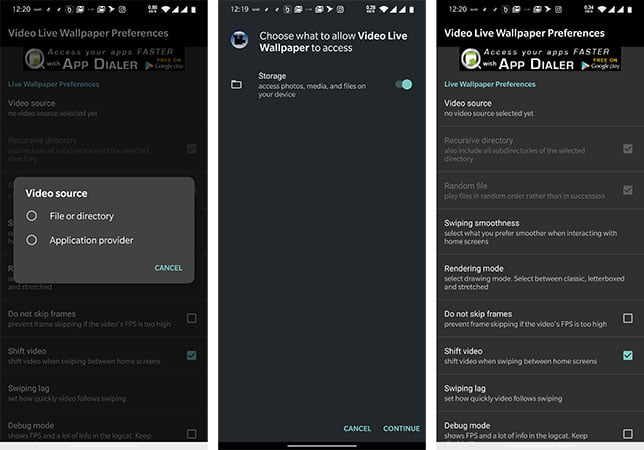
It’s a simple blank live wallpaper container app that allows you to choose a video and animate the clip on your home screen. The app also comes with a catalog of 120 ready-made videos to use as Video Live Wallpaper.
Video Live Wallpaper FREE
Video Live Wallpaper Free is another app to set a video as the wallpaper on your android smartphone. You can use any video from the gallery or download your favorite music video from the Internet, edit them with any video editing program then transfer to your phone, use as Live Wallpaper.
This app is optimized for less battery consumption. However, if you are still worried about battery life simply double tap on the screen to pause the video and turn into a static wallpaper.
Video Live Wallpaper PRO
This is the pro version of the previous app that comes with some extra perks. If you are satisfied with the free version, want to support the developer and remove the ads, then buy the Video Live Wallpaper PRO. The premium ap also capable of stretching the video aspect ratio, slide the video while navigating different home screen, and adjust the playback speed.
Video Live Wallpaper
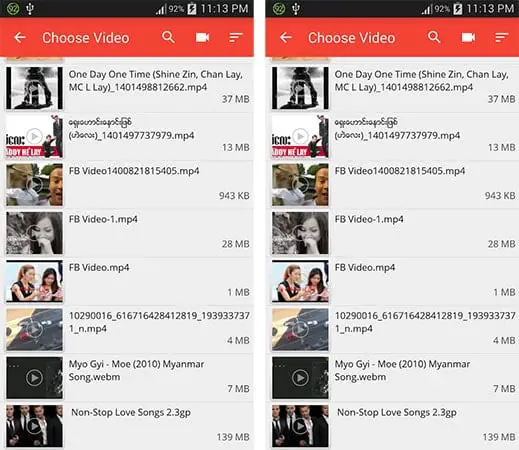
This app form NAINGDroid also lets the user chose a specific part of the video and has the ability to play the audio as well. This is a straight forward app that seems to work very well and has a great rating score.
VidiWallpaper
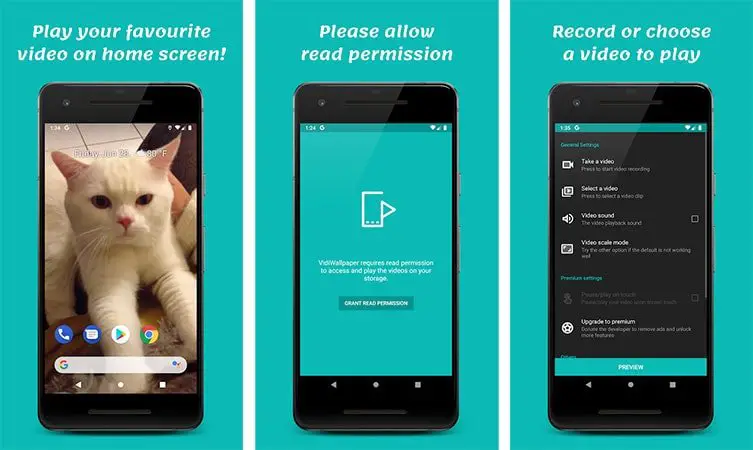
Watch your cute little pet, a selfie video, or some sports action in the background every time you unlock the phone. After installing and going through the permission setting the app asks you to record a video or chose an existing clip to set as live wallpaper.
Video Wallpaper
Developed by CraftsApp, this smart wallpaper app promises to use minimum resources while displaying your favorite holiday clip. In addition to Enable or disable audio, this one also capable of resizing the video to fit the screen.
VideoWall
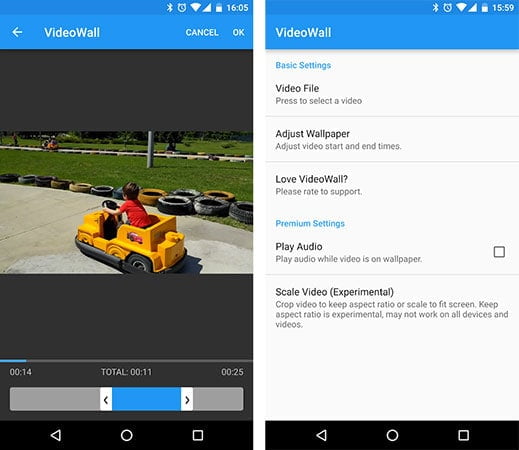
VideoWall features all the essential functions you’d like to from such an app. Launch the app, select a video from the gallery app then mark the beginning and ending point to play the chosen part in the background.
Video Wallpapers and Backgrounds
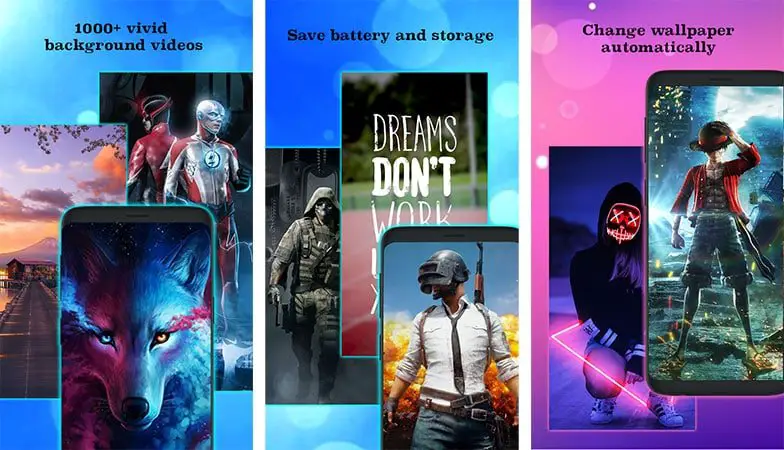
This is a particular app that has a massive collection of gorgeous, 4K-quality images and videos to transform your phones display into a beautiful scene to watch. Users can choose from stunning landscape videos to famous movie scenes or animated animals. This is also a good wallpaper app for traditional wallpapers.
Piczall
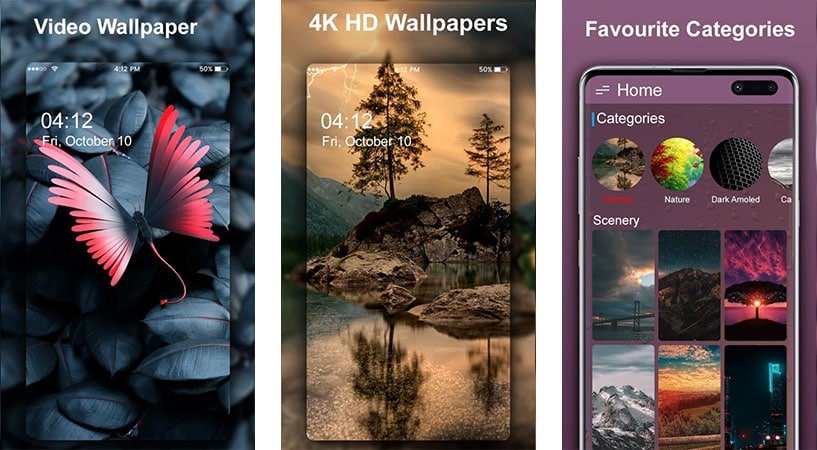
Piczall is also an excellent source for best video live wallpaper with sound effects and 3d wallpaper with motion in high re3solution. Use this if you are interested in nature and beautiful sceneries.
All of the apps above do an excellent job to set a video as the wallpaper on your mobile. Let us which one works best for you without any lags or issues.
from Get Android Stuff https://ift.tt/3fFquST
 Reviewed by Benny
on
June 16, 2020
Rating:
Reviewed by Benny
on
June 16, 2020
Rating:

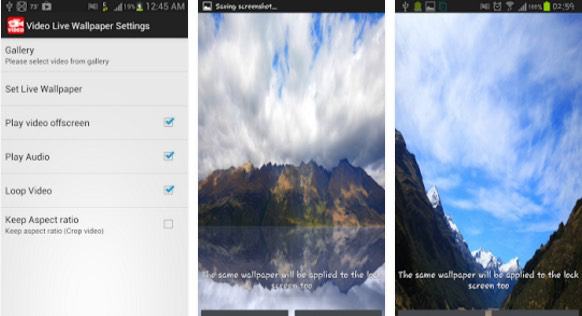
No comments: